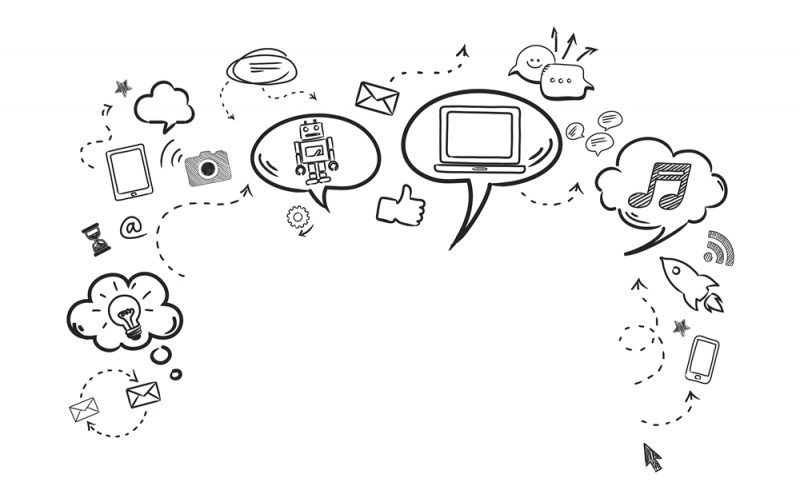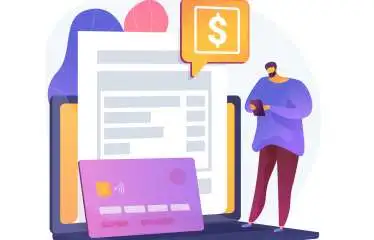Web design dictionary - what words you need to know

When it comes to web design, it is very important to choose the right agency, which will become the pillar of support for your brand and which will perfectly meet your needs. And if you're looking for this agency, you've come to the right place! We can create a website for you to reach your potential customers more easily and with the help of which you can take your brand to the next level. However, first of all, you may feel the need to be informed and better understand what the website creation process entails. That is why I have prepared for you a short dictionary of web design, after which you will have all the necessary notions at hand. Let's begin!
Web design dictionary from A to C
Information Architecture (AI) – Modeling information about products or services to make it easier to find and use the site. It must be intuitive, so that when a user arrives at your site, they can quickly find what interests them or spend more time on the site. Finally, let him be convinced that your brand is the one that can perfectly meet his needs.
Absolute Path or Full Path – Represents a location of a file or folder, both on a computer and in a file system. It usually starts with the root directory, then follows all other subdirectories in which a file or folder is contained. For example: Users/Prologue/poze/clienti/proiecte.jpg is the absolute path to this web page.
Apache – short for Apache HTTP Server Project. This is an open source HTTP, the most used web server on the internet and it is free. It can be used on platforms such as Unix/Linux, Windows and MAC OS Xcel.
ASCII – Or American Standard Code for Information Interchange is a character encoding scheme based on the ordering of the English alphabet. The ASCII code represents text in computers, communication equipment and other devices that use text.
Avatar – is a picture, or even a graphic, by which a user is represented.
Banner – primarily reprints a visual that includes advertising information about your products or services. They can be placed on different web pages and aim to illustrate offers in an attractive way. A banner must contain short and memorable information, but also be relevant and attractive to your potential customers.
Database – represents the organization of a collection of information that is stored on a web page. These data are arranged on lines and columns to obtain a more efficient processing. A database can be managed, modified, reorganized and updated.
Bug (programming error) – the term refers to an error that can appear on the website, and sometimes it can even go unnoticed. However, such an error can lead to unusual website behavior. These errors are solved by a programmer and can appear from a simple wrong sign in the mathematical relations.
Breadcrumbs – way a website can hierarchically organize its link structure. Thus, the location of information on the site will look like a chain of several links, starting from the home page. Example: Home > Services > Dental appliances.
Chatbot – a program, a form of artificial intelligence, that can be inserted into your website. It helps you to have a faster communication with your potential customers and is active 24/24, 7 days a week. The chatbot simulates a conversation in a realistic way and can be set to recognize and respond la o serie de posibile întrebări pe care userii le pot adresa.
Content – the way in which a message is delivered on the website with the help of visual or graphic elements, as well as through texts. These elements and texts must be relevant for a user and facilitate his visit to the site, giving him exactly the information he needs. In order to have effective content, it is necessary that it is always optimized for search engines.
Content Management System (CMS) – is the online platform through which your website can be created and where its information will be stored; The CMS is a software system and helps to efficiently manage the content on a website.
Cookies – are files that store information and behaviors about the people who access your website. These files are stored on the device from which the user accesses the site, and are then used to improve their online experience. Cookies can identify the user, check his activity on the site until then and will later offer him specific content, starting from this stored information.
CSS – short for Cascading Style Sheets. Represents a styling language for HTML elements. With the help of CSS, the background, the colors of the texts and even the position of the elements on the web pages are changed.
Colors – These are the first impression a user has of your website. The colors of the site will also have an influence on the look or state of the person looking at them. Therefore, they must be chosen very carefully, in such a way that they are related to the web design trends (see here the web design trends for 2021), but also correctly express the personality of the brand.
Web Design Dictionary from D to G
Dead Link – links that do not have a destination and appear when the server goes down or the page where it should have redirected you has been moved or deleted.
Domain – domains are a way of organizing online resources and have several hierarchical levels. Thus, the lower levels refer to websites from a higher domain. First-level domains end in .com, .edu, .gov or .org. The division can also be done by geographical areas, depending on the country. For search engines, domains are of significant importance, and every site must have one.
Duplicate Content – even if two web pages are different in design, if they have the same content including text, they can be penalized by search engines.
Dynamic Content – a web page can change its content automatically, based on certain information obtained from users. For these sites, their url can be .asp, .shtml, .cfm or .cgi. However, even html pages can become dynamic pages.
E-commerce – electronic commerce, which can involve both products and services. More precisely, it represents a distance purchase-sale relationship, via the Internet, between a company and a consumer.
Firewall – represents a protection of a device connected to the Internet. The firewall monitors the network and blocks possible harmful external actions that can be carried out by viruses or hackers.
Fonts – character set involving letters, numbers, symbols or punctuation marks. The font will determine their shape, size, size, style or thickness of these characters.
FTP – short for “File Transfer Protocol”. It is the way in which images can be uploaded on the web pages of your site.
GIF – short for “Graphics Interchange Format”. It is a dynamic image, like a video without sound.
Web Design Dictionary from H to W
Home page – is the main page of a site, from which all other pages start.
HTML – short for “Hyper Text Markup Language”. It is an editing language with which the information of a site will be displayed.
JavaScript – is a programming language; it is used to create websites and to introduce different functionalities into web pages.
Layer – each page of a website has its own layer. These layers can later be moved to any position on a page. A layer can be superimposed on other layers and there can even be invisible ones, which become visible only through a mouse action. These types of layers are perfect for menus.
Layout – the placement of elements such as header, footer, text boxes, etc. on the page.
Multimedia – represents a combination of several types of content involving audio or visual files, texts, or language formats.
Web page – is a resource that has as its location a space of the Internet. The most common format of a web page is HTML.
SEO – short for “Search Engine Optimization”. It represents how your website pages can be optimized for search engines. By using the right keywords, your website can reach the first page of Google with a simple search. This will bring more visibility to your brand.
Speed – Your site's loading speed should be optimal. Otherwise, users will quickly lose their patience. Perfect loading speed is under one second, good speed is between 1 and 3 seconds, satisfactory over 7 seconds, and beyond here the speed needs urgent optimization.
Web design – all the processes necessary for the development of a website, starting from the design of a structure and the graphic interface and reaching the loading of media elements. In short, it is the web creation process for an easy design for both the user and the administrator.
Web designer – is a web developer, therefore deals with assembling, structuring and automating a website.
These are some of the terms that are part of the Web Design field and, once mastered, will help you better understand what it entails. If you are looking for partners to help you create or develop a website for your business, we are already ready to help you. See our portfolio here.
Read also: